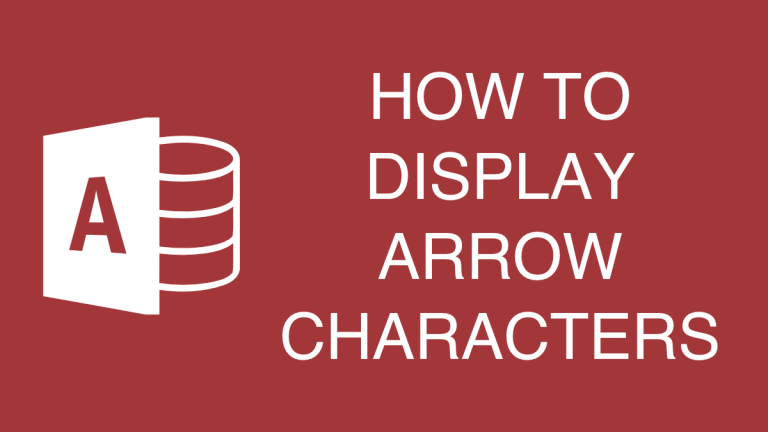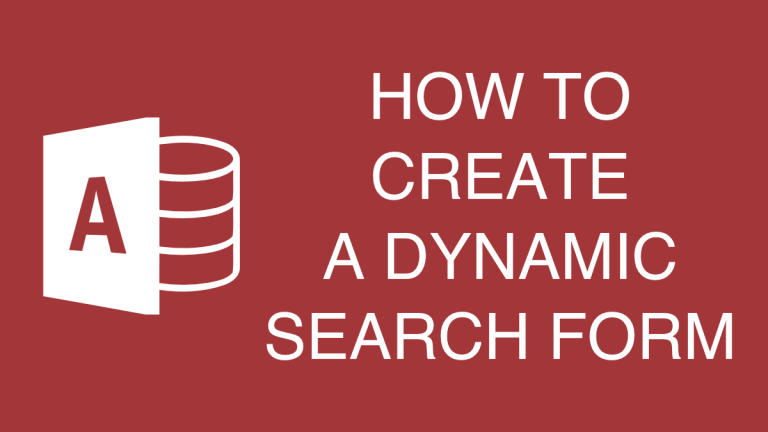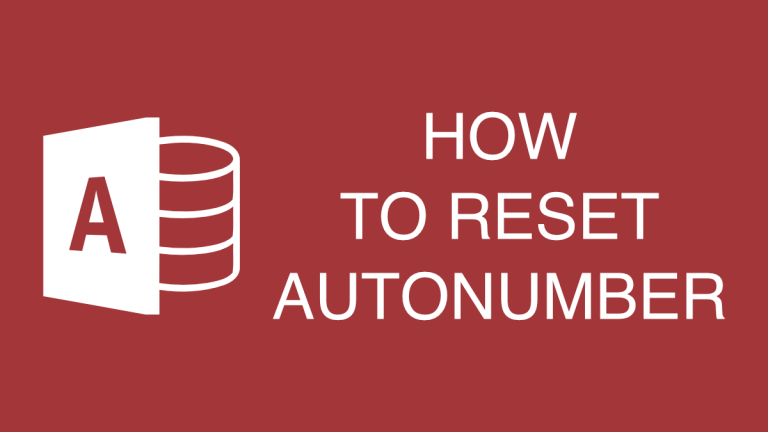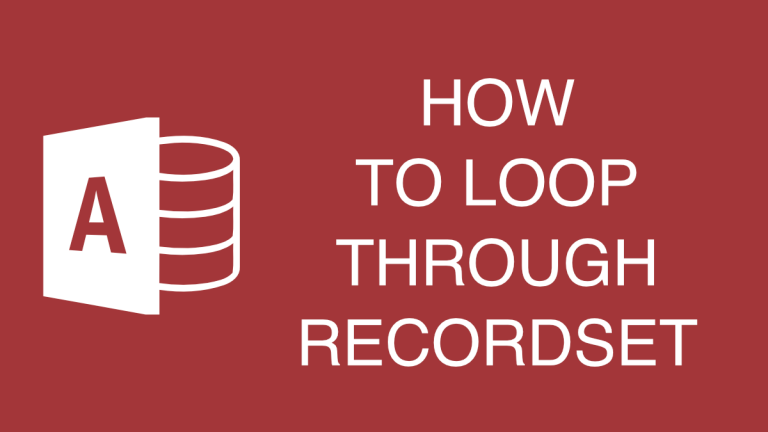How to Display Arrow Characters in MS Access
If you want to display arrows (up, down, left, right, etc) within your Microsoft Access data, you can use the ChrW() function in your VBA code or within your queries. The ChrW() function takes a “Decimal Numeric Character Reference” as an input and returns a character as the output. The ChrW() function can be used …